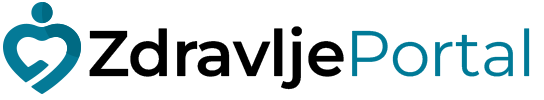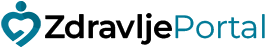First and foremost, Facebook is a “heavy” social media site that needs a lot of resources from your computer in order to display the stream of information from your social networking.
Furthermore, I am sure that just like any other website, Facebook will access your “browser cookies” and not just ones that are related to Facebook but all of those that are present in your Internet browser cache.
This is because Facebook aims to collect as much data as possible about the user and around the user, meaning that they posses data even about people that do not have a Facebook account but are mentioned by you and your friends.
All of this makes the Facebook website one of the slowest on the internet, though we can note that Facebook content is loaded into your browser as you move through it, as a somewhat of an optimization and to conserve both your and their data bandwidth.
If you want to make Facebook “faster” on your computer or smart phone I would recommend that you clear your browser cache frequently. Specifically, with Windows operating system the procedure involves going to settings, searching for “Internet options”, on the General tab look for Browsing history tab and click the “Delete” button.
This will give you an improved and faster loading time for many websites, until you gather a substantial amount of “browsing cookies” and your browser cache becomes heavy, when you should repeat the process again.